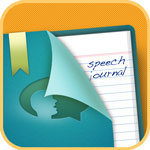Speech Journal is designed to allow parents and speech pathologists the ability to create customized versions of any targeted speech-language activity. Uses for Speech Journal include: picture sequencing, multi-step picture schedules, multi-step directions, articulation, expressive language exercises, building narratives, individualized social stories, practice conversations. Speech Journal can also be used as a personal diary and as a way to create family vacation photo slideshows.Any image from your photo album can be imported into Speech Journal.
In addition, iPad2 users can use the on-board camera to create new images within the application. Once you have selected an image, you can create a voice recording to go with the image. Once you have completed a recording, you can play, erase, or save the image/recording pair. You may also add more recordings and images to the recording, creating a slideshow. Previously saved recordings may be re-opened and have as many recordings and images added to them as you would like.
Speech Journal can also function as a basic voice output augmentative communication device for children with limited verbal ability.
Speech Journal gives parents and speech language professionals an unlimited amount of flexibility to create speech activities and generate speaking opportunities that best suit the needs of their children.
Watch the video tutorial here…
For more information, or to purchase a copy, please visit the iTunes Store..